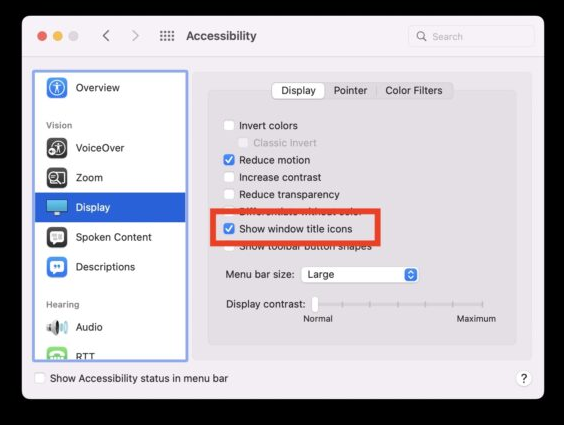“Show Window Title Icons” (also called proxy boxes) is an option hidden away in Accessibility, but has a lot of uses. Go into System Preferences > Display and check the box “Show Window Title Icons”.
They’re interactive and allow for things like dragging and dropping, and right-clicking to access dropdown menus.
If you open any document – other than Office 365 documents (see below) – you’ll see a small icon in the menu bar to the left of the file name. You can click on that to drag it to another folder, drag it to an email, drag it to trash etc.
This worked on older versions of Word. However, it seems to have been disabled in the current version. There is a workaround, but it’s got certain downsides which are not acceptable trade-offs.