More and more of our personal and business lives have moved online. As a result we are making increasing use of PDF documents. More and more we are asked to fill in PDFs on our computers. This is often a problem particularly if you don’t have the necessary software. Now it’s no longer a problem on your Mac – enter macOS Sonoma. Just released, this has power to fill in PDFs without any additional software and it’s so easy.
Open a PDF in Preview and in the top right click on “Document Autofill”. It’s the second icon in from the top of the Preview window, right between the Pencil and Search icons.
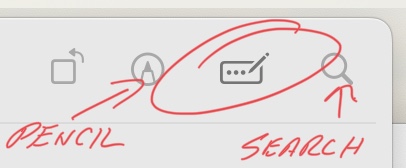
Preview automatically detects those fields which can be filled in.
…and that’s it!!

